Efficient tool identification without a network .
zidCode 1.0
The formula for your success starts with eliminating anything that compromises quality or security. With ZOLLER, you don’t have to compromise anything.
zidCode automates data transfer in your production processes. That means zero errors, zero time lost and zero crashes due to incorrect tool data
zidCode 1.0
Integrates seamlessly
Small investment for a huge return
With the zidCode, you have all the elements for success at your fingertips. You gain security, accuracy and reliability, save time and make it easier for your employees to transfer data to the CNC machine. Even a lean, basic setup will quickly see these benefits.
ZOLLER makes digital progress easy.
The current tools are printed on a label in the form of a QR code. Attach this to our yellow ZOLLER tool tag clips or directly to the tool check itself.
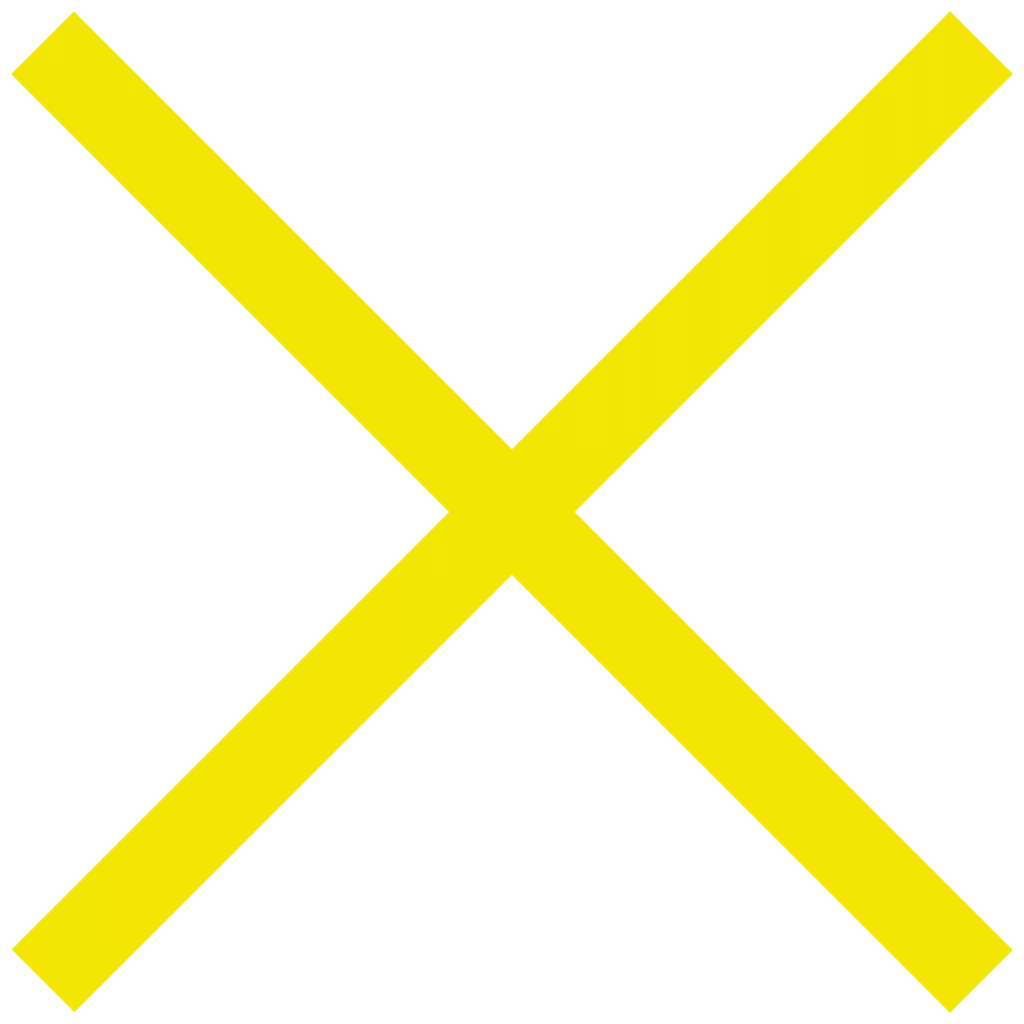
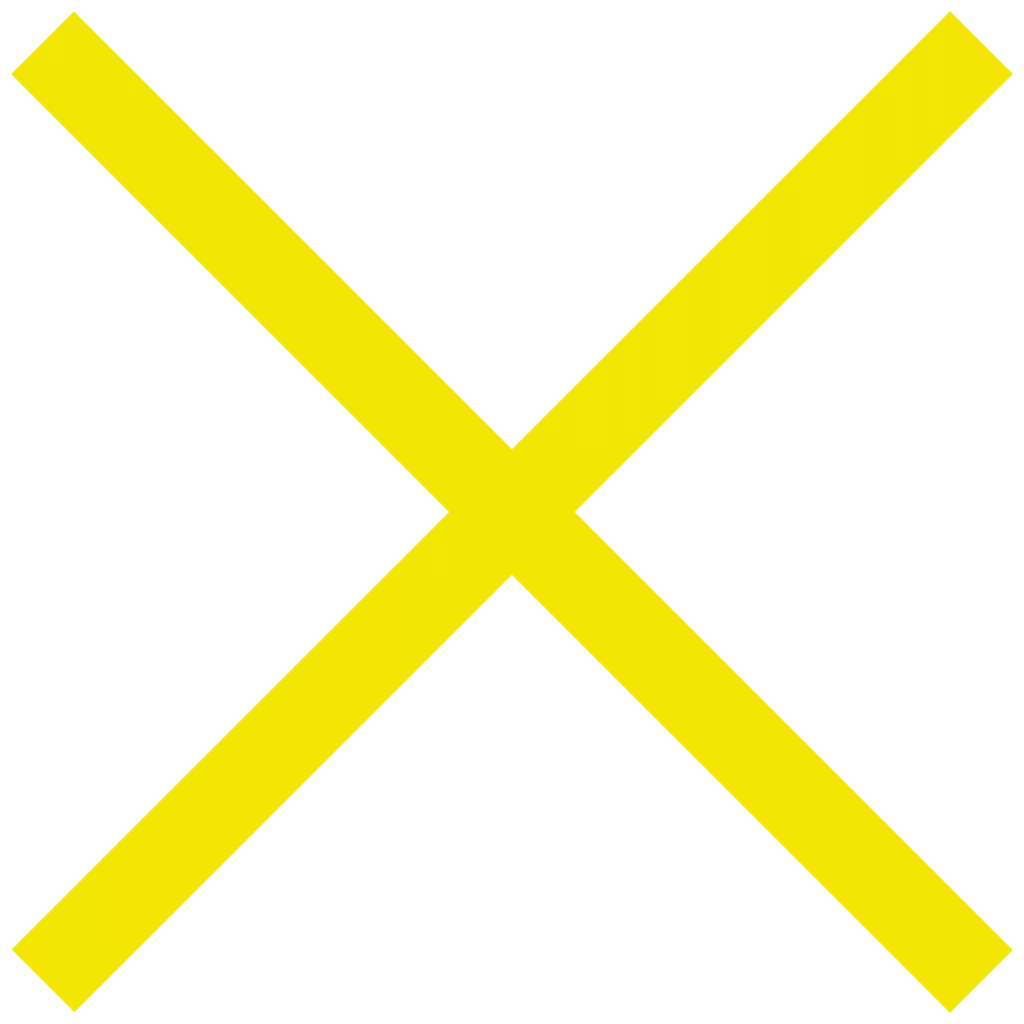

Data flow without a network
With zidCode, your CNC machines are optimally protected against crashes even without a network because the tool data is transmitted error-free to the CNC machine via scanner and code. This makes zidCode the ideal solution for production processes that work without a network. It’s also perfect for CNC machines that are not prepared for networks.
Technical Data
Features
- Barcode reader 1D/2D per CNC machine
- zidCode unit per CNC machine
- Software for zidCode on ZOLLER presetting and measuring machine with image processing pilot 3.0 or pilot 2 mT
- USB stick (documentation, manual, training videos)
- USB cable (connection zidCode unit with CNC machine for simulation of keyboard)
Requirements
- CNC machine (control) with USB connection, on which a simulated USB keyboard is recognized. Optional: RS232 interface for data output
- ZOLLER presetting and measuring machine with image processing pilot 4.0, pilot 3.0 or pilot 2 mT from version 1.15.0.0, or pilot 1.0 from version 1.15.13.0 and thermal label printer
Book your
in-person demo
Book a free demo for zidCode at our Advanced Innovation Centre where you can see the full scope of ZOLLER technology and how it can transform the way you work.
Download the full specifications
Get the full technical data on the zidCode today. Discover the key data points including information on measuring range, accuracy and a full list of features.





